Today is Tuesday 23rd March 2021. This marks exactly one year since the UK first went into national lockdown, and here we are in the third one. COVID-19 has changed all of our lives, and we’ve had to develop a new way of living – especially within the world of music. But what does this mean?
Firstly, we are all having to stay at home, and most of us are not fortunate enough to live in studios or with other musicians, I am one of that unlucky 99%. However, I am lucky in other respects. I have the necessary equipment to be able to make music from home, with a laptop with several DAWs installed (Pro Tools, Logic Pro X, Ableton Live, Cubase), a Focusrite Scarlett interface and Presonus mic given to me by Coventry University. Along with my Behringer monitors these items on my desk have become a makeshift studio for the past year, and its surprising how much you can achieve. I found myself very motivated sitting at home in the various lockdown and got down to writing a lot of instrumental music. There are 2 or 3 songs on my Soundcloud profile and I’m thinking about how to distribute the rest of them at a later date. I’m sat with 42 songs, with various levels of completion, from 5 or 6 basic ideas through to 6 or 7 completed instrumental pieces, and my hard drive is a mess of awful song titles (below)
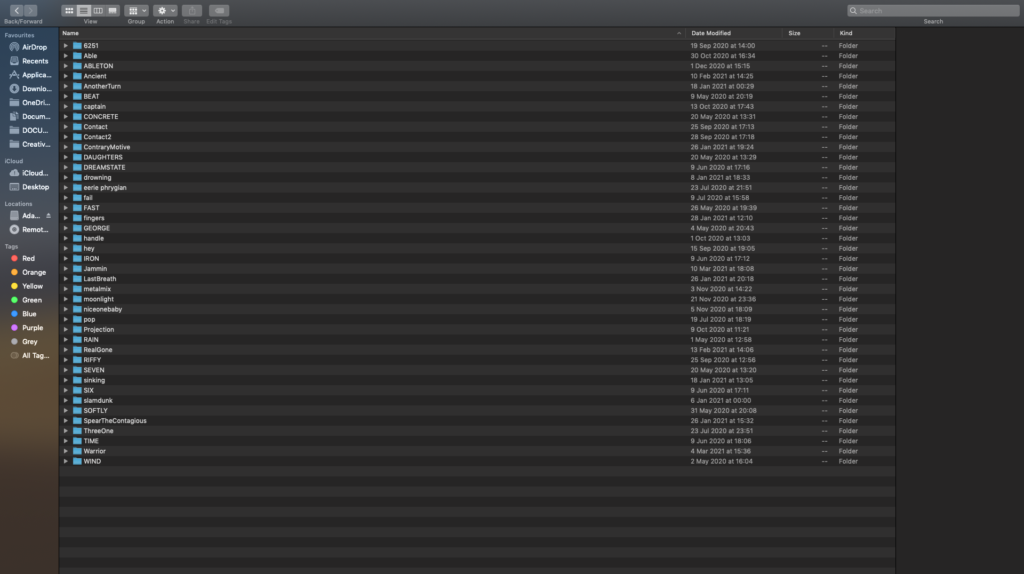
However, after a year, writing the same sort of stuff over and over again with 40 odd guitar dominated songs can become frustrating, especially when barely anyone wants to listen to music without vocals these days.
This is why I’ve decided I want to learn to sing. I’ve never been able to and it’s always been frustrating while trying to get ideas across. I tried practicing a few times and could never really control my voice and the notes it was singing well enough so decided to take more of a scientific approach. I’ve been recording all the singing I’ve been doing recently, and always practicing with headphones and a mic rather than acoustically. I’ve found this helps, and the added help of being able to load my voice into a program like Melodyne and really see exactly what I’m doing and where improvement is needed is almost like having a singing teacher, which is fun. (Although I’m not convinced my housemates think it’s enjoyable.) I’m a long way from singing well in front of people or releasing anything but we’re closer than where I started… I even managed to sing a G for my housemate yesterday without any reference, like some discount version of perfect pitch with only one note (safe to say he didn’t seem impressed).
On a somewhat related note, my colleagues and I have been providing online sessions and content in the form of zoom calls and youtube videos for the children we work with, and I’m currently working on a video on how music is made, which I’m sure some of them will find interesting, in my spare time. In the video I’m making a cover of the song Real Gone from the soundtrack of the Pixar movie cars. I’m playing every instrument (except drums, I’m using MIDI drums) and also singing, so it’s great to have a purpose to all this, and I’m sure their feedback will be nothing if not honest! If anyone’s reading this and has any tips for me please DM me on twitter @adamheathmusic , it would be much appreciated!
Stay frosty!


